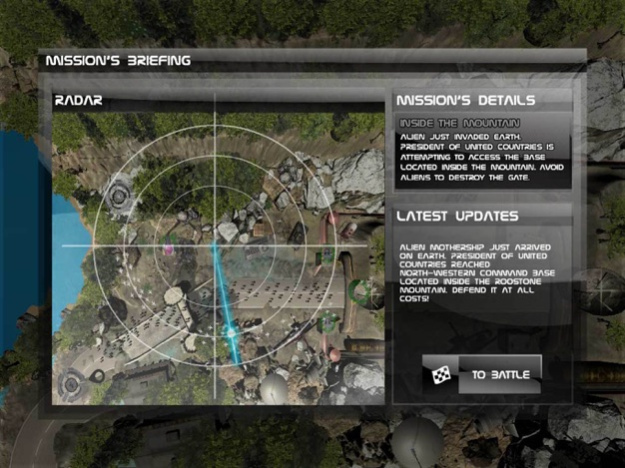E.L.D. TD 1.11.515
Continue to app
Free Version
Publisher Description
Enjoy this full strategic Tower Defence with something more. To complete each level you must defend from hordes of aliens and then attack their Teleports to stop them from coming. And, in the end, defeat the Bosses!
Play the game in 3 difficult levels including Classic TD mode. Enjoy it's stunning animations for hours of gameplay.
New weapons are unlocked winning battles but sometimes you'll need to unlock them earlier to complete some levels! Follow the in-game tips.
Each level is perfectly balanced to ensure you the best gaming experience. Combine turrets, skills, strategies always in different ways to complete each level.
Main features:
- 20 HD Levels in 4 environments (Ice, Jungle, City, Mountain, Desert) + 20 Special Missions;
- 10 Defensive Turrets upgradable in each sector (Power, Range, Fire Rate, ecc.);
- 10 Attack Units;
- 5 Defensive Special Weapons;
- 19 different Enemies (Tanks, Mechs, Ships) + 19 Bosses;
- 20 different Bases with their own Skills and Configurations;
- 6 global Skills to improve your weapons;
Sync your progress between all your devices.
5 languages available now (English, Italian, Spanish, French and German), and more to come.
Leave us your feedback to help us improve the game.
Good luck!
Jul 13, 2022
Version 1.11.515
Welcome to this new release! Here is a list of the changes:
- Added a new Server for Synchronization;
- Minor bugs fixed;
- Updated GDPR Consents;
- Updated In-App purchases.
About E.L.D. TD
E.L.D. TD is a free app for iOS published in the Action list of apps, part of Games & Entertainment.
The company that develops E.L.D. TD is Elisa Benini. The latest version released by its developer is 1.11.515.
To install E.L.D. TD on your iOS device, just click the green Continue To App button above to start the installation process. The app is listed on our website since 2022-07-13 and was downloaded 1 times. We have already checked if the download link is safe, however for your own protection we recommend that you scan the downloaded app with your antivirus. Your antivirus may detect the E.L.D. TD as malware if the download link is broken.
How to install E.L.D. TD on your iOS device:
- Click on the Continue To App button on our website. This will redirect you to the App Store.
- Once the E.L.D. TD is shown in the iTunes listing of your iOS device, you can start its download and installation. Tap on the GET button to the right of the app to start downloading it.
- If you are not logged-in the iOS appstore app, you'll be prompted for your your Apple ID and/or password.
- After E.L.D. TD is downloaded, you'll see an INSTALL button to the right. Tap on it to start the actual installation of the iOS app.
- Once installation is finished you can tap on the OPEN button to start it. Its icon will also be added to your device home screen.